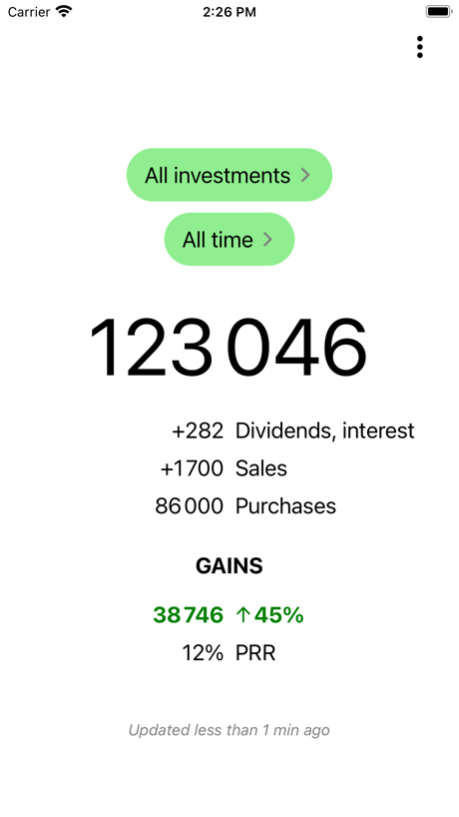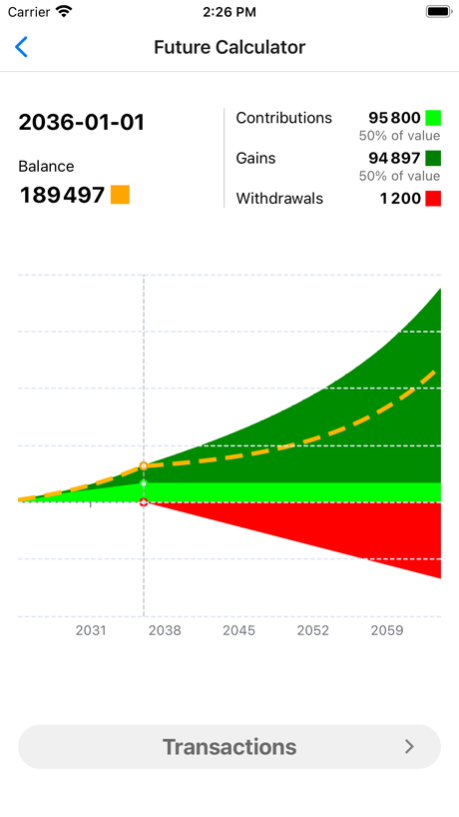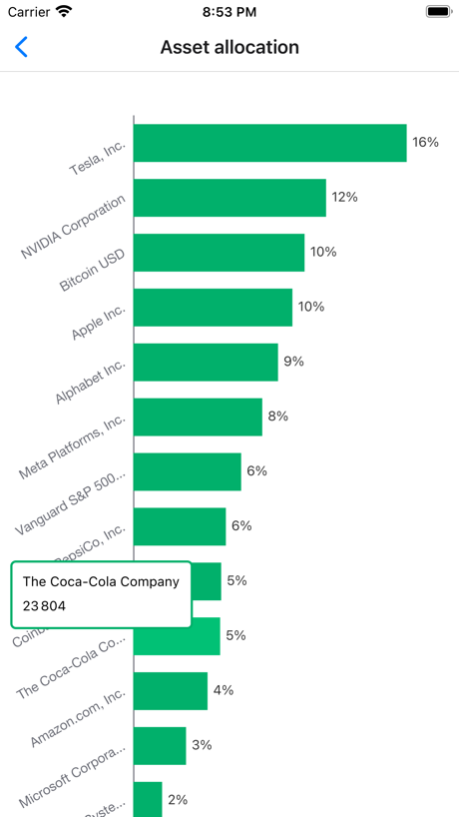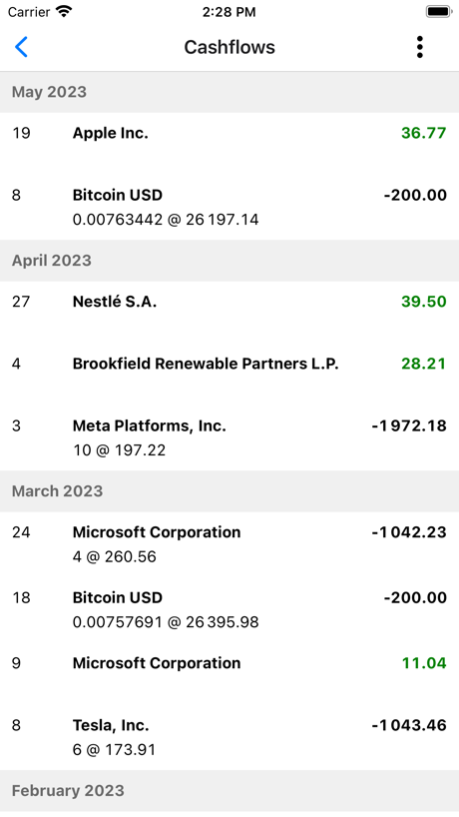FINARKY 1.7
Continue to app
Free Version
Publisher Description
FINARKY is a portfolio tracker that shows your Personal Rate of Return*. This lets you quickly see if you're on track to meet your investment goals, and evaluate and compare your investment decisions.
Gain useful insights through the asset allocation chart or by exploring dividends, interest (staking rewards), sales, purchases, gains, and PRR by asset or year.
It includes a Future Calculator to quickly see future portfolio evolution based on return rate, contributions and withdrawals.
You can import stocks, crypto, ETFs, or mutual funds transactions directly from Coinbase, DEGIRO and Indexa Capital; for other sources, transactions have to be mapped to FINARKY's CSV format, or added directly in the app. There's also an option to import partial portfolios of famous investors.
Designed with privacy in mind. No login. Your data never leaves your device.
End User License Agreement (EULA):
https://www.apple.com/legal/internet-services/itunes/dev/stdeula/
---
* Your Personal Rate of Return (PRR) is the Annual Percentage Yield (APY) of the fixed-rate account that, when subjected to the same contributions and withdrawals (sales, dividends) as your portfolio, it yields the same returns, i.e. it ends up with the same balance as your portfolio value.
The PRR is calculated using the Internal Rate of Return (IRR).
Apr 7, 2024
Version 1.7
- New Asset allocation feature graphically shows the weight of each asset in your portfolio.
- Tap on the price of a stock or any other asset to switch between the original currency and your currency.
About FINARKY
FINARKY is a free app for iOS published in the Accounting & Finance list of apps, part of Business.
The company that develops FINARKY is Xavier Caballe Grebol. The latest version released by its developer is 1.7.
To install FINARKY on your iOS device, just click the green Continue To App button above to start the installation process. The app is listed on our website since 2024-04-07 and was downloaded 1 times. We have already checked if the download link is safe, however for your own protection we recommend that you scan the downloaded app with your antivirus. Your antivirus may detect the FINARKY as malware if the download link is broken.
How to install FINARKY on your iOS device:
- Click on the Continue To App button on our website. This will redirect you to the App Store.
- Once the FINARKY is shown in the iTunes listing of your iOS device, you can start its download and installation. Tap on the GET button to the right of the app to start downloading it.
- If you are not logged-in the iOS appstore app, you'll be prompted for your your Apple ID and/or password.
- After FINARKY is downloaded, you'll see an INSTALL button to the right. Tap on it to start the actual installation of the iOS app.
- Once installation is finished you can tap on the OPEN button to start it. Its icon will also be added to your device home screen.